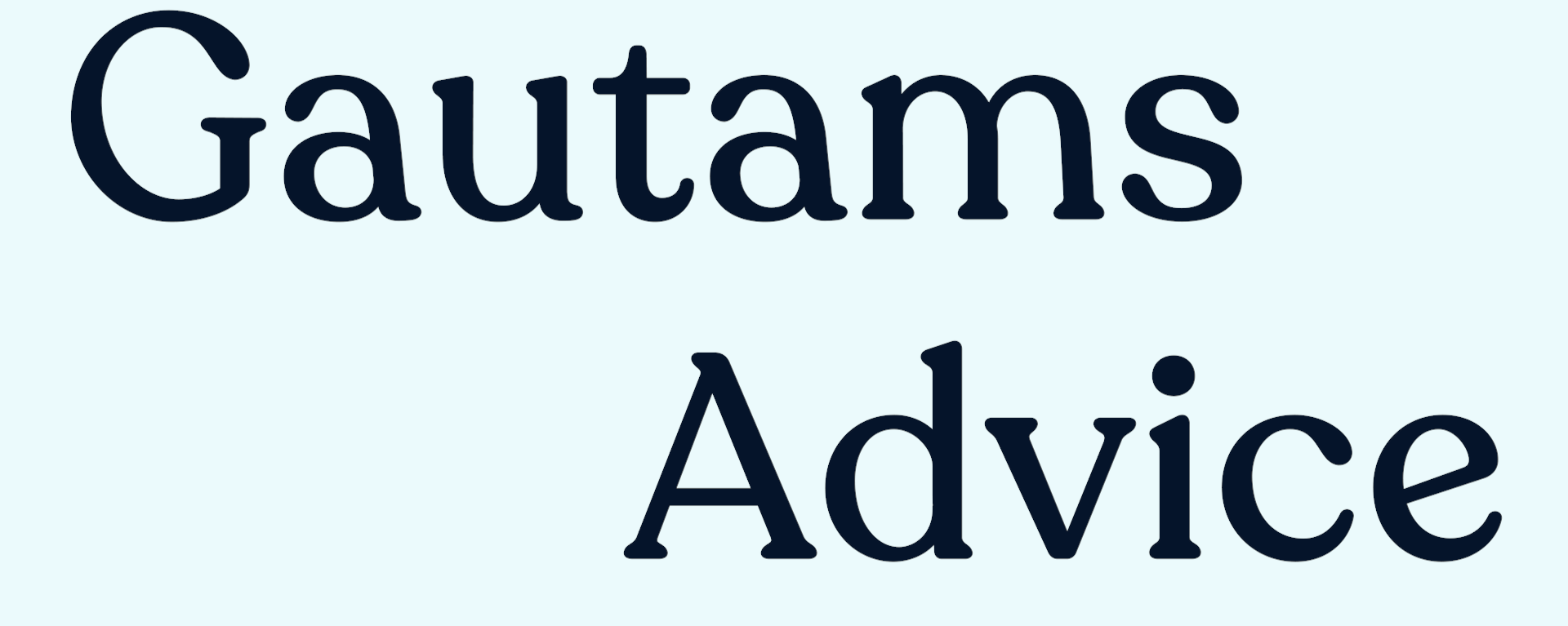Virtual Reality (VR) is creating a tremendous impact on various sectors, where interior design is no exception. By allowing clients in a three-dimensional, interactive space, VR enables designers to bring alive there complex concepts in a highly realistic manner. Employing VR in the interior designing domain helps enhance the visualization process along with improving client engagements into the design process. Let’s dive deeper into the significance of VR in interior design and how to help develop designs using it!
Why use VR in the first place?
Introducing VR in the interior design offers numerous advantages. It provides designers the ability to develop immersive, interactive models of spaces that the clients themselves can see and feel. This technology can further help clients make informed decisions themselves, as they experience a virtual but close-to-realism walk-through of their future home or office. The ease of use is by far the most great part by using AR into the design process. By employing VR, interior designers can provide a more engaging and efficient solution, ultimately leading to a higher client satisfaction rate.

How Designers and Architects can use VR in their Designs – The Process
1. Set Clear Goals and Objectives
Before a designer or architect needs to use VR, he/she should know in-prior about the specific goal or objectives to attain. The use case of VR should be determined such as for client presentations,design reviews, space planning or material selection. One can also set measurable goals to assess the effectiveness of VR in design process. It should include metrics such as client satisfaction, design approval rates or time saved in design process. Establishing clear goals and identifying the purpose of use will help to clearly align VR in interior design
2. Selecting the Right VR Tools and Software
There exist multiple VR tools and software in the market with unique features and capabilities. Extensive research is crucial to identify options and alternatives that best fit your needs. Consider choices like SketchUP Viewer, Autodesk Revit and Enscape for high-quality visualizations and interactive experiences. Compatibility is also an important aspect to consider which helps us implement VR in design process effectively. Compatibility with existing design tools like AutoCad, SketchUp or Revit is necessary to allow seamless integrations and prevent workflow disruptions.
3. Develop Detailed 3D Models of Designs
Here, the architecture of the design is considered along with different design specific metrics which include dimensions,placements and plannings. Models are developed that are accurate in real-life and crucial for experiencing in VR. This models can further incorporate lightning and textures to mimic real-life. They can be used in actual design elements for considering natural and artificial light sources, which further add depth and realism to the design.
4. Now, Import models into VR Software
The models developed in the previous step are then embedded into the chosen VR software. This converts your 3D format into a VR – compatible format. After the models are imported, setup the virtual environment. The virtual environment should be designed considering the scale, navigation controls, and adjust settings for optimal performance. Virtual environment will further enhance the user’s experience and ensure realist representation of the design.
5. Test, Test and Test!
This step incorporates extensive virtual walkthroughs that will help familiarize clients and designers with the VR environment. This will help both of them to understand the placements, style and the overall design of the environment. Clients can further give their valuable feedback after experiencing virtual walkthrough which can help designers to gain a comprehensive understanding of the design. Clients can explore key design elements and areas of interest that can be easily highlighted in the VR environment.

Benefits of Virtual Reality in Interior Design
Adds Realism and Interactive Nature to the Process!
VR allows a designer to help create interactive and immersive designers with ease and in a simplistic manner. Designers can use their full potential to create beautiful and stunning designs for their clients, thereby leading to the satisfaction of their clients. It allows the clients themselves to see the designs with their eyes before going ahead with it, significantly reducing the efforts of both parties. Breaking away from traditional 2D designs, designers can add bring their designs to life along with conveying their full essence. With the help of VR, clients can virtually walk through space, gaining a broad understanding of the layout,scale and the place of different design elements.
Using VR Over Traditional Interior Design Software
Generally, interior design is carried out using traditional software present in the market, such as AutoCAD or SketchUp, which themselves offer several benefits by improving the overall design process. In the case of AutoCAD, one can create 3D models of objects on a screen, but with VR, they can experience the design in a realistic manner, helping them gain a better understanding of object placements and proportions. This immersive experience enables clients to visualize the design more realistically, helping in more informed decisions and fewer revisions. This dynamic and intuitive approach to designing results in an effective design process to inculcated, which further tends to higher client satisfaction rates compared to traditional interior design software.
Summarizing the Important Concepts
VR is changing the landscape of interior design by providing immersive, realistic and fun visualizations that enhance client engagement and improve the design process. By selecting the right tools, creating detailed and realistic VR models and taking virtual walkthroughs, designers and architects can deliver significant results and achieve great heights. Despite the obstacles that lie on the path of initial implementation, the benefits of VR over weigh the disadvantages, and make it a valuable addition to a designers toolkit. Embracing and using this technology will help keep designers ahead of the competition and ensure they can implement complex designs with ease.